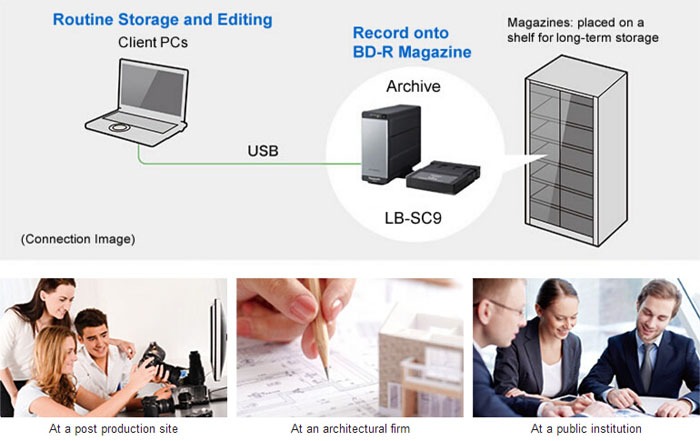- Browse Categories
- Panasonic Products(83)
- Laptop Internal Drive(91)
- USB External Drive(30)
- USB3.0 Drive(15)
- USB2.0 Drive(15)
- USB Drive Case (Caddy)(13)
- Optical Bay Hard Drive Caddy(33)
- Optical Drive Accessories(23)
- SSD, SSHD, HDD(16)
- HPE Aruba Instant On AP Switch(3)
- Aruba wireless access points(24)
- Apple Accessories Parts(7)
- Subscribe
-
Get email updates on new products
- Contact us
- Shenzhen Time In Top Technology Co., Ltd
Address: Room 2602, International Science & Technology Building,
3007 Shennan Rd., Futian, Shenzhen 518000, China
Tel: +86-755-83686434 +86-755-83664959
Fax: +86-755-83686440
E-mail: support@rrdn.netContact Now
Panasonic LB-SC9 Optical Disc Magazine Drive
- Applicable: OS Windows® 7 / Windows® 8.1 / Windows® 10, Windows® Server 2012 R2
- Dimensions:(width×height ×depth) 68.5 mm × 170.0 mm (including the projecting parts) × 278.0 mm (excluding the projecting parts)
- Weight:Approx. 1.8 kg (excluding Magazine and AC Adaptor)
- Power Supply: DC 16 V
- Host Interface: USB 3.0
- Usable Magazines: 1.2-TB/600-GB BD-R Magazine, 600-GB BD-RE Magazine
- Data Transfer Rate: Max. 18 MB/s (using a BD-R Magazine), Max. 9 MB/s (using a BD-RE Magazine)
- Operating Environment: Temperature: 10 to 40°C (within a gradient of 10°C/h), Humidity: 20 to 80% RH (no condensation)
- Accessories: 600-GB BD-R Magazine, Dedicated USB Cable, AC Ad
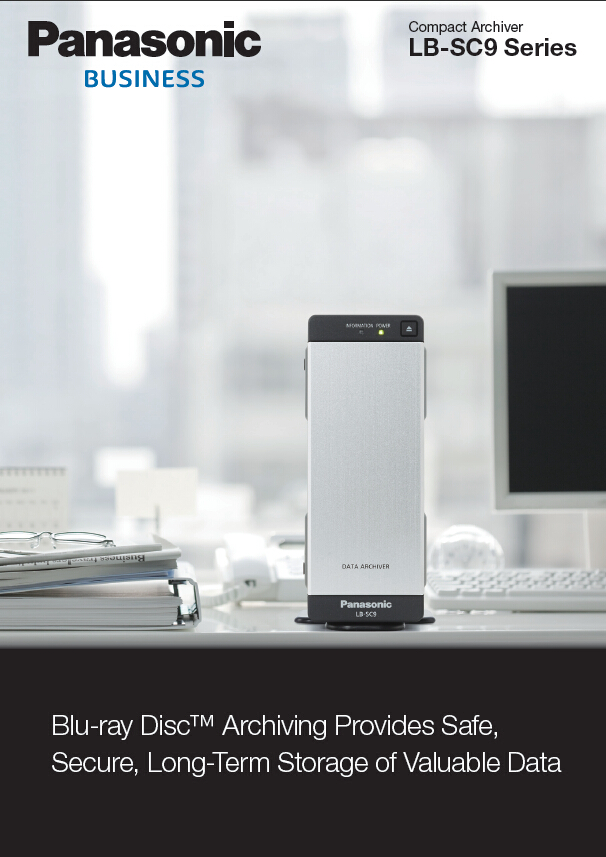
Ideal for Long-Term Storage
** Estimated value under 30°C and 70% RH, based on accelerated tests conducted by Panasonic. Note that it is not a guaranteed value.
Easy, Desktop Operation
* Not including the Magazine and AC Adaptor.
Meeting Your Application and Capacity Needs
* It may not be available in some countries or regions.
| Applicable OS | Windows® 7 / Windows® 8.1 / Windows® 10, Windows® Server 2012 R2 |
|---|---|
| Dimensions (width×height ×depth) |
68.5 mm × 170.0 mm (including the projecting parts) × 278.0 mm (excluding the projecting parts) |
| Weight | Approx. 1.8 kg (excluding Magazine and AC Adaptor) |
| Power Supply | DC 16 V |
| Host Interface | USB 3.0 |
| Usable Magazines | 1.2-TB/600-GB BD-R Magazine, 600-GB BD-RE Magazine |
| Data Transfer Rate | Max. 18 MB/s (using a BD-R Magazine), Max. 9 MB/s (using a BD-RE Magazine) |
| Operating Environment | Temperature: 10 to 40°C (within a gradient of 10°C/h), Humidity: 20 to 80% RH (no condensation) |
| Accessories | 600-GB BD-R Magazine, Dedicated USB Cable, AC Adaptor (100 to 240 V compatibility), AC Cable, Pedestal, DVD |
The data from the server, which consists of the data from each PC, is backed up in bulk on the LB-SC9 using the Rewritable BD-RE Magazine. This is ideal as a backup application for daily data. When the storage capacity is filled, the Magazine is taken out and placed on a shelf. (Exchange the data between a server and the LB-SC9.)
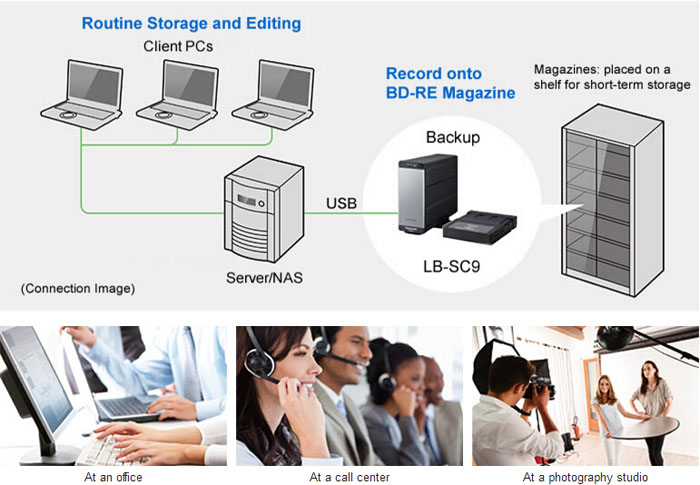
For Archive Use
Various types of data for each job or project are collected on the LB-SC9, and then stored on a Recordable BD-R Magazine.Managing the Magazines on shelves keeps them neat and clean, which is helpful for long-term archiving.